کیبورد گیمینگ V2COM مدل K3 صفحه لمسی
- سازنده: V2COM
- سیستم عامل پیشفرض: اندروید 10
- سیستم عامل های مختلف: از اکثر سیستم عامل ها مانند Windows/Linux/Android پشتیبانی می کند.
- سوئیچهای مکانیکی قابل تعویض برای سفارشیسازی.
- سازگاری گسترده: کار با لپتاپها و رایانههای رومیزی با پورتهای Type-C یا HDMI تمامکاره.
- اتصال به رایانه و تلفن همراه
پس از ثبت سفارش فرآیند ارسال کالا 1 تا 5 روز کاری خواهد بود و روش ارسال و زمان دریافت کالا به دست خریداران ، بسته به انتخاب روش ارسال متفاوت است .

توضیحات بیشتر :
- اگر در یکی از مناطق تحت پوشش پست ویژه هستید ، در هنگام ثبت سفارش پست پیشتاز را انتخاب کنید و بدون پرداخت هزینه کالای شما از طریق پست ویژه ارسال خواهد شد .
- اگر روش ارسال خاصی مد نظر شما می باشد کافیست با کارشناس های ما تماس بگیرید .
توجه :
- روز های کاری شنبه تا پنج شنبه می باشد ، همچنین تعطیلات رسمی جزو روزهای کاری محسوب نمی شوند.
- سفارش هایی که بعد از ساعت 12 ظهر ثبت می شوند از روز بعدی قابل ارسال می باشند (به غیر از مواردی که هماهنگی داشته اند) .
-
ارسال فوری به سراسر کشور
-
موجود در انبار فروشگاه
-

پالم شیلد، نشان دهنده اصالت کالا و عملکرد صحیح آن به طور کامل از نظر فیزیکی و کارکرد می باشد.
گارانتی کمپانی سازنده هر محصول تنها گارانتی است که می توانید روی آن حساب کنید
گارانتی پالم شیلد در 7 کشور دنیا معتبر است و می توانید از آن استفاده کنید.
رابطه مستقیم با کمپانی سازنده تجربه خاصی را به همراه می آورد.
تمامی کالا ها با پلمپ پالم شیلد و به طور مستقیم از کمپانی ها تامین می شوند.
از گارانتی و خدمات کمپانی محصول خریداری شده بهرهمند می شوید.
24,780,000 تومان
ناموجود
-
پرداخت امن بانکی
-
ارسال اکسپرس
-
گارانتی کمپانی سازنده
- 15 روز ضمانت بازگشت
کیبورد گیمینگ V2COM مدل K3 صفحه لمسی
- سازنده: V2COM
- سیستم عامل پیشفرض: اندروید 10
- سیستم عامل های مختلف: از اکثر سیستم عامل ها مانند Windows/Linux/Android پشتیبانی می کند.
- سوئیچهای مکانیکی قابل تعویض برای سفارشیسازی.
- سازگاری گسترده: کار با لپتاپها و رایانههای رومیزی با پورتهای Type-C یا HDMI تمامکاره.
- اتصال به رایانه و تلفن همراه
پس از ثبت سفارش فرآیند ارسال کالا 1 تا 5 روز کاری خواهد بود و روش ارسال و زمان دریافت کالا به دست خریداران ، بسته به انتخاب روش ارسال متفاوت است .

توضیحات بیشتر :
- اگر در یکی از مناطق تحت پوشش پست ویژه هستید ، در هنگام ثبت سفارش پست پیشتاز را انتخاب کنید و بدون پرداخت هزینه کالای شما از طریق پست ویژه ارسال خواهد شد .
- اگر روش ارسال خاصی مد نظر شما می باشد کافیست با کارشناس های ما تماس بگیرید .
توجه :
- روز های کاری شنبه تا پنج شنبه می باشد ، همچنین تعطیلات رسمی جزو روزهای کاری محسوب نمی شوند.
- سفارش هایی که بعد از ساعت 12 ظهر ثبت می شوند از روز بعدی قابل ارسال می باشند (به غیر از مواردی که هماهنگی داشته اند) .
-
ارسال فوری به سراسر کشور
-
موجود در انبار فروشگاه
-

پالم شیلد، نشان دهنده اصالت کالا و عملکرد صحیح آن به طور کامل از نظر فیزیکی و کارکرد می باشد.
گارانتی کمپانی سازنده هر محصول تنها گارانتی است که می توانید روی آن حساب کنید
از گارانتی و خدمات کمپانی محصول خریداری شده بهرهمند می شوید.
تمامی کالا ها با پلمپ پالم شیلد و به طور مستقیم از کمپانی ها تامین می شوند.
رابطه مستقیم با کمپانی سازنده تجربه خاصی را به همراه می آورد.
گارانتی پالم شیلد در 7 کشور دنیا معتبر است و می توانید از آن استفاده کنید.
24,780,000 تومان
ناموجود
V2COM K3 Touchscreen Gaming Mechanical Keyboard -13″Portable Multifunctional Split Keyboard,82Keys RGB LED Backlit N-Key Compact Keyboard, Plug and Play for Windows Mac, Foldable Screen Angle.
Latest Upgrade 1: The touch screen can be easily folded between 0-90 degrees to convert angles. Whether you’re using a mini PC, Raspberry Pi, performing machine room inspections, or gaming on a PS4 or Switch. With the K3, you can enjoy the best visual experience from any position or angle, making it a top choice for all your mobile computing needs!
Latest Upgrade 2: Built-in M2 SSD expansion box and multi-function HUB expansion interface, support B&M key/B key interface hard drive tape, support 2280/2260/2242 specification SSD, freely expand the storage capacity of your computer or mobile phone, seamlessly connect all devices and accessories.
Latest Upgrade 3: The K3 is equipped with a truly international 82-key customizable machinery, hot-swapable and customizable shaft, all components can be replaced and removed (key caps, mechanical shafts, motherboard and shock absorber foam, etc.), and supports replacement of international keyboard layouts. Supports 9 languages: German, French, Portuguese, Italian, Spanish, Turkish, Russian, Korean and English.
Plug and play. If your phone and laptop have a full-featured TYPE-C or HDMI port, you don’t need any drivers, just a USB-C to USB-C cable or USB-C to HD+2 USBA cable to switch between phone mode and computer mode at any time.
High quality and durable material. Made of polycarbonate (PC) and ultra-wear-resistant aluminum alloy, this extendable touch folding screen keyboard provides extra strength and resistance when in use to ensure it will stay with you for years to come!
Ten touch points can activate any function and command you want at any time, reducing the dependence on the mouse and phone screen by 50%, thereby increasing productivity by 50%. You’re able to type, zoom, rotate, swipe, and perform several other tasks in an intuitive way – through a device that flows with you and the work you’re doing.
Customizable keyboard design, more than 20 RGB backlight Settings, it has RGB backlight adjustment and support for custom backlight recording. 1920*720 HD display, screen display clarity close to the definition of the computer can provide.
Quality and timely after-sales service. After you buy K3, you may encounter the screen can not expand, no power, no signal display, no audio output, etc., please contact for the first time, we will give you a satisfactory answer!

Multi-scene construction display, highly compatible with different devices
The multifunctional keyboard is compatible with your laptop, desktop, or cellphone, and it can also be connected to tablets for screen projection and microcomputer operation. Whether you’re using a mini PC, Raspberry Pi, performing machine room inspections, or gaming on a PS4 or Switch. With the K3, you can enjoy the best visual experience from any position or angle, making it a top choice for all your mobile computing needs!
Special note:
The phone mode function is currently available for Huawei EMUI, Samsung DEX and more mobile operating systems. *The mobile phone mode is affected by the resolution, and it may not be possible to extend the full screen of the mobile phone on the K3 keyboard screen.
Note to Mac OS users:
Due to the limitations of the Mac OS system, the experience of the Mac OS system laptop on the K3 keyboard will be inferior to that of the Windows system laptop. For example, the Mac OS system only supports single-point touch, other systems support 10-point touch, and may not be able to expand the full screen. If you are more concerned about the experience, please place an order with caution.

Product connection method
1. TYPE-C interface computer/mobile phone connection method
Only a TYPE-C notebook/mobile phone with signal + power supply + video can achieve one-line communication.
Note: The data line connected to the computer must be connected to the TYPE-C interface of the product to achieve video and data transmission.
2. HDMI interface computer / mobile phone connection method
Note: Desktop/laptop/mini PC with HDMI output port can be directly connected to display
It can be connected via TYPE-C TO HD+2USBA cable, the computer end is connected to the
HDMI interface and USB interface, and the keyboard end is connected to the TYPE-C connector.
3. The way to secure the cable
Note: To prevent poor contact or damage to the TYPE-C interface of the product during the operation of the product, please insert the data line into the slot.
Warm Prompt:
1. Please ensure that the data cable is well connected with the computer and products.
2. The starting power required for this product is 10W. Please ensure that the computer, the type-C interface of the mobile phone or the USB interface can provide 10W power (5V/2000mA).
3. Due to the poor performance in power supply, some mobile phones cannot be connected with the product.

Note
Connect the hard disk box to the computer, and the computer can read the disk drive to
complete the installation.
In the driver interface, you can set the keyboard lighting, macro programming, language
settings, driver updates, configuration layer settings, etc. If you need to log in to the
personal center and share the scheme, you need to register and log in to the driver.
When connecting with a 3-in-1 data cable, the USB3.0 and solid state hard drive transfer
rate can only reach USB2.0 (12-480 Mbps).

:Installation method of hard disk
Step 1: Press to open the hard disk cover
Step 2: Slowly insert the M.2 hard disk into the M.2 card slot
Step 3: Press the silicone buckle into the hole position, cover the hard disk cover to complete the installation
:Note
1. Connect the hard disk box to the computer, and the computer can read the disk drive to
complete the installation.
2. When connecting with a 3-in-1 data cable, the USB3.0 and solid state hard drive transfer
rate can only reach USB2.0 (12-480 Mbps).
Keyboard disassembly method:
Step 1: Unscrew the keyboard knob button.
Step 2: Disassemble the keyboard shell according to the figure.
Step 3: Pull out the keyboard line, remove the keyboard, and DIY the keyboard.
Step 4: Contact to get the video of the K3 disassembly step.
| وزن | 2120 گرم |
|---|---|
| ابعاد | 29.5 × 33 × 0.25 سانتیمتر |
| صفحه لمسی | ترکیب صفحه لمسی 13 اینچی با کیبورد مکانیکی برای یک تجربه همهجانبه. |
| اتصال | اتصال به رایانه یا تلفن همراه شما با یک کابل Type-C تمامکاره (HDMI برای رایانههای رومیزی). |
| سازگاری | کار با لپتاپها و رایانههای رومیزی با پورتهای Type-C یا HDMI تمامکاره. |
| کلیدهای DIY کیبورد | قابل تعویض |
| صفحه لمسی تاشو | بله |
| پورتها | درگاه Type-C (شارژ، داده، ویدئو) |
| باتری | 5000 میلیآمپر ساعت |
| گواهینامهها | 100% QC |
| سوئیچها | سوئیچهای مکانیکی قابل تعویض برای سفارشیسازی. |
بازی Need for Speed Heat برای PS4 (ارسال رایگان)
قیمت اصلی 1,680,000 تومان بود.1,400,000 تومانقیمت فعلی 1,400,000 تومان است.بازی Skull and Bones برای PS5 (ارسال رایگان)
قیمت اصلی 2,980,000 تومان بود.2,580,000 تومانقیمت فعلی 2,580,000 تومان است.بازی Demon’s Souls برای PS5 (ارسال رایگان)
قیمت اصلی 2,160,000 تومان بود.1,960,000 تومانقیمت فعلی 1,960,000 تومان است.بازی MotoGP 24 برای PS5 (ارسال رایگان)
قیمت اصلی 3,100,000 تومان بود.2,900,000 تومانقیمت فعلی 2,900,000 تومان است.فرمان و پدال Logitech G920 برای ایکس باکس
حافظه SSD دارای هیت سینک مدل Samsung برای پلی استیشن 5 | 1TB
قیمت اصلی 9,980,000 تومان بود.8,820,000 تومانقیمت فعلی 8,820,000 تومان است.بازی Nickelodeon Kart Racers 3: Slime Speedway برای PS4 (ارسال رایگان)
قیمت اصلی 2,380,000 تومان بود.1,980,000 تومانقیمت فعلی 1,980,000 تومان است.اشتراک گیم پس آلتیمیت 5 ماهه قانونی
قیمت اصلی 2,460,000 تومان بود.1,960,000 تومانقیمت فعلی 1,960,000 تومان است.بازی Lies of P برای PS5 (ارسال رایگان)
قیمت اصلی 2,880,000 تومان بود.2,580,000 تومانقیمت فعلی 2,580,000 تومان است.اشتراک گیم پس آلتیمیت 2 ماهه قانونی
قیمت اصلی 1,140,000 تومان بود.940,000 تومانقیمت فعلی 940,000 تومان است.اکانت قانونی EA SPORTS FC 24 برای PS4
250,000 تومانبازی Riders Republic برای PS5 (ارسال رایگان)
قیمت اصلی 2,280,000 تومان بود.1,880,000 تومانقیمت فعلی 1,880,000 تومان است.بازی EA Sports UFC 5 برای PS5 (ارسال رایگان)
قیمت اصلی 2,980,000 تومان بود.2,780,000 تومانقیمت فعلی 2,780,000 تومان است.بازی Tekken 8 برای PS5 (ارسال رایگان)
قیمت اصلی 2,860,000 تومان بود.2,560,000 تومانقیمت فعلی 2,560,000 تومان است.بازی Moto GP 22 برای PS5 (ارسال رایگان)
قیمت اصلی 1,580,000 تومان بود.1,280,000 تومانقیمت فعلی 1,280,000 تومان است.بازی A Plague Tale Requiem برای PS5 (ارسال رایگان)
قیمت اصلی 2,380,000 تومان بود.1,980,000 تومانقیمت فعلی 1,980,000 تومان است.بازی LEGO 2K Drive برای PS5 (ارسال رایگان)
قیمت اصلی 2,740,000 تومان بود.2,440,000 تومانقیمت فعلی 2,440,000 تومان است.بازی Paw Patrol: Grand Prix برای PS5 (ارسال رایگان)
قیمت اصلی 2,220,000 تومان بود.1,980,000 تومانقیمت فعلی 1,980,000 تومان است.بازی NBA 2K24 Kobe Bryant Edition برای PS5 (ارسال رایگان)
قیمت اصلی 2,280,000 تومان بود.1,740,000 تومانقیمت فعلی 1,740,000 تومان است.اشتراک گیم پس آلتیمیت 1 ساله قانونی
قیمت اصلی 4,980,000 تومان بود.3,880,000 تومانقیمت فعلی 3,880,000 تومان است.دسته ایکس باکس Shock Blue
بازی The Crew Motorfest برای PS5 (ارسال رایگان)
قیمت اصلی 2,680,000 تومان بود.2,340,000 تومانقیمت فعلی 2,340,000 تومان است.بازی Gran Turismo 7 برای PS5 (ارسال رایگان)
قیمت اصلی 2,840,000 تومان بود.2,540,000 تومانقیمت فعلی 2,540,000 تومان است.بازی God of War: Ragnarok برای PS4 (ارسال رایگان)
قیمت اصلی 2,880,000 تومان بود.2,480,000 تومانقیمت فعلی 2,480,000 تومان است.پرو کنترلر ایکس باکس PowerA مدل Enhanced Wired Controller آبی
هدست گیمینگ Playstation مدل Pulse3D مشکی اورجینال
قیمت اصلی 5,120,000 تومان بود.4,820,000 تومانقیمت فعلی 4,820,000 تومان است.بازی The Witcher 3: Wild Hunt نسخه کامل برای PS5 ( ارسال رایگان )
قیمت اصلی 1,880,000 تومان بود.1,580,000 تومانقیمت فعلی 1,580,000 تومان است.هدست گیمینگ Playstation مدل Pulse3D خاکستری ارتشی اورجینال
قیمت اصلی 5,540,000 تومان بود.4,980,000 تومانقیمت فعلی 4,980,000 تومان است.باندل کامل شبیه ساز رانندگی Logitech G920 (ارسال رایگان)
قیمت اصلی 19,720,000 تومان بود.18,620,000 تومانقیمت فعلی 18,620,000 تومان است.بازی Need For Speed Unbound برای PS5 (ارسال رایگان)
قیمت اصلی 1,960,000 تومان بود.1,760,000 تومانقیمت فعلی 1,760,000 تومان است.بازی 3 Bayonetta برای Nintendo Switch (ارسال رایگان)
قیمت اصلی 3,380,000 تومان بود.2,980,000 تومانقیمت فعلی 2,980,000 تومان است.اشتراک گیم پس آلتیمیت 9 ماهه قانونی
قیمت اصلی 3,560,000 تومان بود.2,780,000 تومانقیمت فعلی 2,780,000 تومان است.بازی Hogwarts Legacy برای PS4 (ارسال رایگان)
قیمت اصلی 2,380,000 تومان بود.1,900,000 تومانقیمت فعلی 1,900,000 تومان است.بازی Star Wars Jedi: Survivor برای PS5 (ارسال رایگان)
قیمت اصلی 2,780,000 تومان بود.2,480,000 تومانقیمت فعلی 2,480,000 تومان است.بازی Ride 5 برای PS5 (ارسال رایگان)
قیمت اصلی 3,140,000 تومان بود.2,740,000 تومانقیمت فعلی 2,740,000 تومان است.بازی EA Sports FC 24 برای XBOX (ارسال رایگان)
قیمت اصلی 2,880,000 تومان بود.2,580,000 تومانقیمت فعلی 2,580,000 تومان است.بازی Crash Team Racing Nitro: Fueled برای PS4 (ارسال رایگان)
قیمت اصلی 1,840,000 تومان بود.1,740,000 تومانقیمت فعلی 1,740,000 تومان است.دنده Logitech مدل Driving Force
بازی Starfield برای Xbox (ارسال رایگان)
قیمت اصلی 3,480,000 تومان بود.3,100,000 تومانقیمت فعلی 3,100,000 تومان است.بازی The Crew Motorfest برای PS5 (ارسال رایگان)
قیمت اصلی 2,680,000 تومان بود.2,340,000 تومانقیمت فعلی 2,340,000 تومان است.بازی Riders Republic برای PS5 (ارسال رایگان)
قیمت اصلی 2,280,000 تومان بود.1,880,000 تومانقیمت فعلی 1,880,000 تومان است.بازی EA Sports UFC 5 برای PS5 (ارسال رایگان)
قیمت اصلی 2,980,000 تومان بود.2,780,000 تومانقیمت فعلی 2,780,000 تومان است.بازی Crash Team Racing Nitro: Fueled برای PS4 (ارسال رایگان)
قیمت اصلی 1,840,000 تومان بود.1,740,000 تومانقیمت فعلی 1,740,000 تومان است.بازی Starfield برای Xbox (ارسال رایگان)
قیمت اصلی 3,480,000 تومان بود.3,100,000 تومانقیمت فعلی 3,100,000 تومان است.بازی MotoGP 24 برای PS5 (ارسال رایگان)
قیمت اصلی 3,100,000 تومان بود.2,900,000 تومانقیمت فعلی 2,900,000 تومان است.بازی NBA 2K24 Kobe Bryant Edition برای PS5 (ارسال رایگان)
قیمت اصلی 2,280,000 تومان بود.1,740,000 تومانقیمت فعلی 1,740,000 تومان است.بازی Demon’s Souls برای PS5 (ارسال رایگان)
قیمت اصلی 2,160,000 تومان بود.1,960,000 تومانقیمت فعلی 1,960,000 تومان است.بازی 3 Bayonetta برای Nintendo Switch (ارسال رایگان)
قیمت اصلی 3,380,000 تومان بود.2,980,000 تومانقیمت فعلی 2,980,000 تومان است.بازی The Witcher 3: Wild Hunt نسخه کامل برای PS5 ( ارسال رایگان )
قیمت اصلی 1,880,000 تومان بود.1,580,000 تومانقیمت فعلی 1,580,000 تومان است.بازی LEGO 2K Drive برای PS5 (ارسال رایگان)
قیمت اصلی 2,740,000 تومان بود.2,440,000 تومانقیمت فعلی 2,440,000 تومان است.بازی Need For Speed Unbound برای PS5 (ارسال رایگان)
قیمت اصلی 1,960,000 تومان بود.1,760,000 تومانقیمت فعلی 1,760,000 تومان است.فرمان و پدال Logitech G920 برای ایکس باکس
بازی EA Sports FC 24 برای XBOX (ارسال رایگان)
قیمت اصلی 2,880,000 تومان بود.2,580,000 تومانقیمت فعلی 2,580,000 تومان است.اشتراک گیم پس آلتیمیت 5 ماهه قانونی
قیمت اصلی 2,460,000 تومان بود.1,960,000 تومانقیمت فعلی 1,960,000 تومان است.بازی Paw Patrol: Grand Prix برای PS5 (ارسال رایگان)
قیمت اصلی 2,220,000 تومان بود.1,980,000 تومانقیمت فعلی 1,980,000 تومان است.باندل کامل شبیه ساز رانندگی Logitech G920 (ارسال رایگان)
قیمت اصلی 19,720,000 تومان بود.18,620,000 تومانقیمت فعلی 18,620,000 تومان است.اشتراک گیم پس آلتیمیت 2 ماهه قانونی
قیمت اصلی 1,140,000 تومان بود.940,000 تومانقیمت فعلی 940,000 تومان است.بازی Nickelodeon Kart Racers 3: Slime Speedway برای PS4 (ارسال رایگان)
قیمت اصلی 2,380,000 تومان بود.1,980,000 تومانقیمت فعلی 1,980,000 تومان است.حافظه SSD دارای هیت سینک مدل Samsung برای پلی استیشن 5 | 1TB
قیمت اصلی 9,980,000 تومان بود.8,820,000 تومانقیمت فعلی 8,820,000 تومان است.بازی A Plague Tale Requiem برای PS5 (ارسال رایگان)
قیمت اصلی 2,380,000 تومان بود.1,980,000 تومانقیمت فعلی 1,980,000 تومان است.بازی Moto GP 22 برای PS5 (ارسال رایگان)
قیمت اصلی 1,580,000 تومان بود.1,280,000 تومانقیمت فعلی 1,280,000 تومان است.هدست گیمینگ Playstation مدل Pulse3D خاکستری ارتشی اورجینال
قیمت اصلی 5,540,000 تومان بود.4,980,000 تومانقیمت فعلی 4,980,000 تومان است.بازی Need for Speed Heat برای PS4 (ارسال رایگان)
قیمت اصلی 1,680,000 تومان بود.1,400,000 تومانقیمت فعلی 1,400,000 تومان است.پرو کنترلر ایکس باکس PowerA مدل Enhanced Wired Controller آبی
دسته ایکس باکس Shock Blue
بازی Gran Turismo 7 برای PS5 (ارسال رایگان)
قیمت اصلی 2,840,000 تومان بود.2,540,000 تومانقیمت فعلی 2,540,000 تومان است.بازی Star Wars Jedi: Survivor برای PS5 (ارسال رایگان)
قیمت اصلی 2,780,000 تومان بود.2,480,000 تومانقیمت فعلی 2,480,000 تومان است.بازی Skull and Bones برای PS5 (ارسال رایگان)
قیمت اصلی 2,980,000 تومان بود.2,580,000 تومانقیمت فعلی 2,580,000 تومان است.اشتراک گیم پس آلتیمیت 9 ماهه قانونی
قیمت اصلی 3,560,000 تومان بود.2,780,000 تومانقیمت فعلی 2,780,000 تومان است.بازی Ride 5 برای PS5 (ارسال رایگان)
قیمت اصلی 3,140,000 تومان بود.2,740,000 تومانقیمت فعلی 2,740,000 تومان است.هدست گیمینگ Playstation مدل Pulse3D مشکی اورجینال
قیمت اصلی 5,120,000 تومان بود.4,820,000 تومانقیمت فعلی 4,820,000 تومان است.بازی Hogwarts Legacy برای PS4 (ارسال رایگان)
قیمت اصلی 2,380,000 تومان بود.1,900,000 تومانقیمت فعلی 1,900,000 تومان است.بازی Lies of P برای PS5 (ارسال رایگان)
قیمت اصلی 2,880,000 تومان بود.2,580,000 تومانقیمت فعلی 2,580,000 تومان است.دنده Logitech مدل Driving Force
بازی Tekken 8 برای PS5 (ارسال رایگان)
قیمت اصلی 2,860,000 تومان بود.2,560,000 تومانقیمت فعلی 2,560,000 تومان است.اکانت قانونی EA SPORTS FC 24 برای PS4
250,000 تومانبازی God of War: Ragnarok برای PS4 (ارسال رایگان)
قیمت اصلی 2,880,000 تومان بود.2,480,000 تومانقیمت فعلی 2,480,000 تومان است.اشتراک گیم پس آلتیمیت 1 ساله قانونی
قیمت اصلی 4,980,000 تومان بود.3,880,000 تومانقیمت فعلی 3,880,000 تومان است.هنوز حساب کاربری ندارید؟
ایجاد حساب کاربری









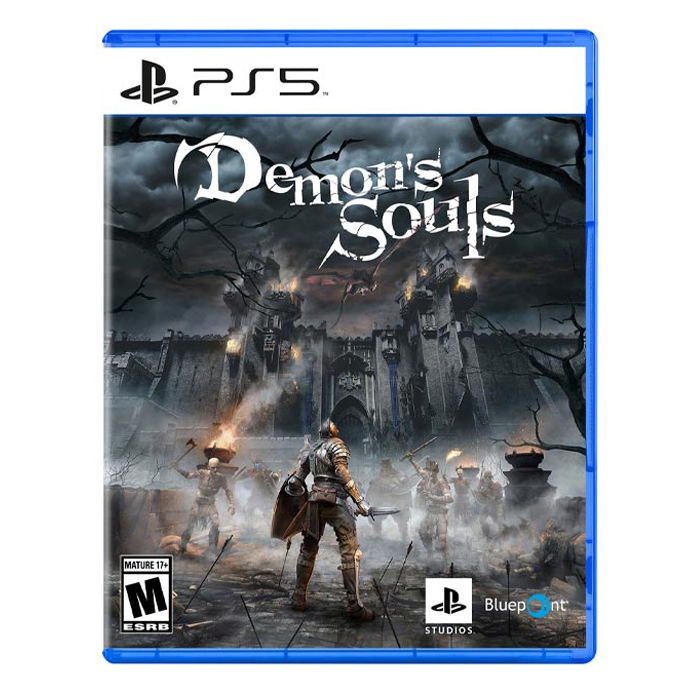









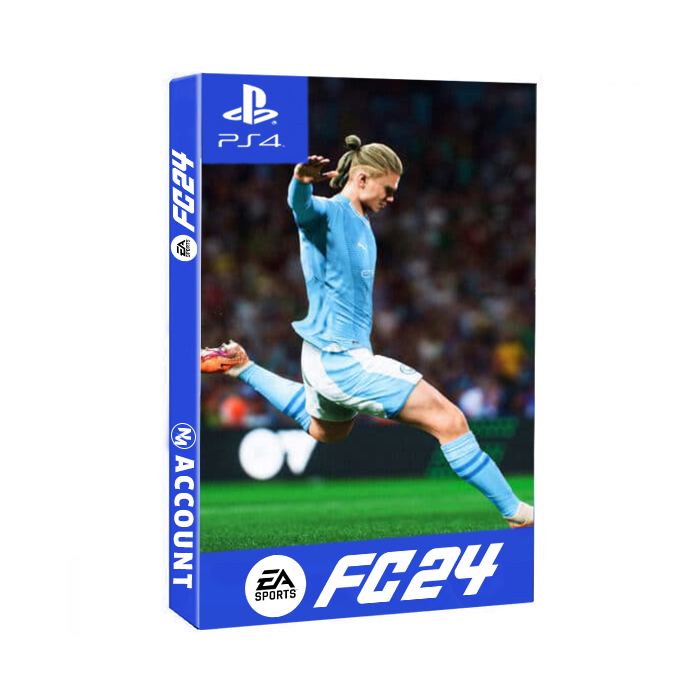



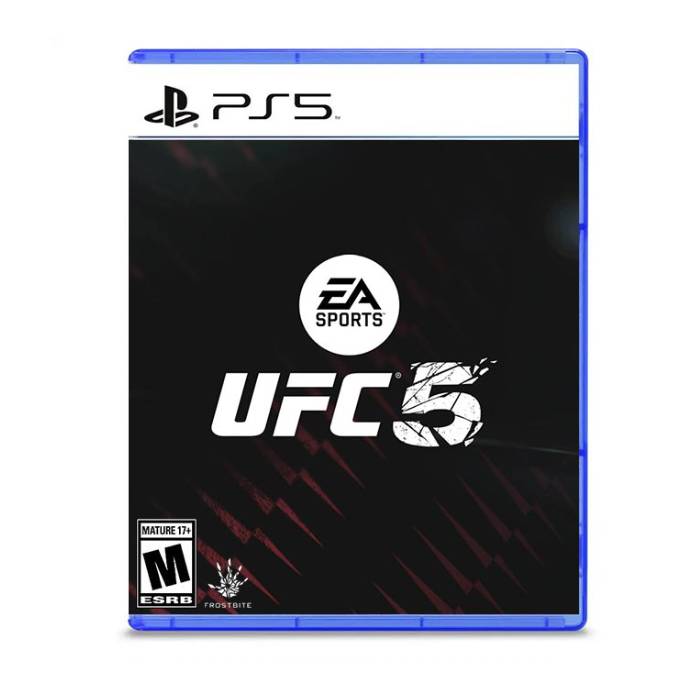


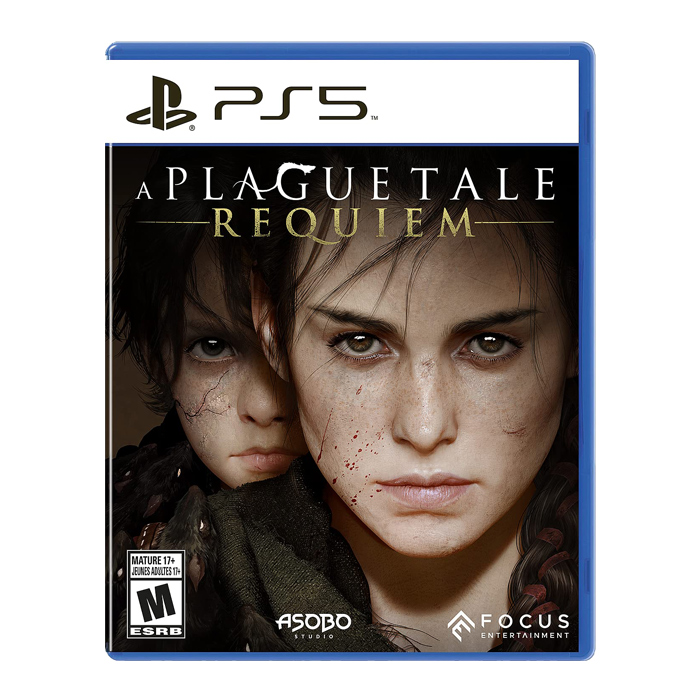


















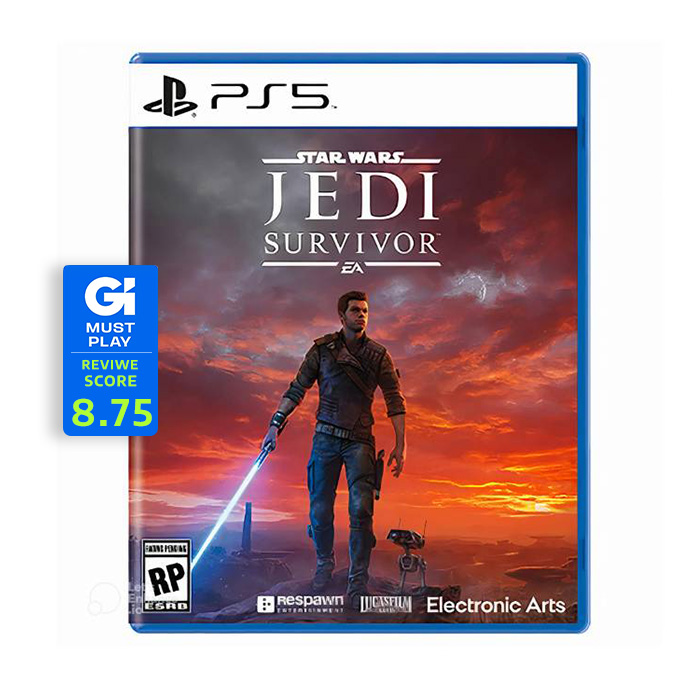
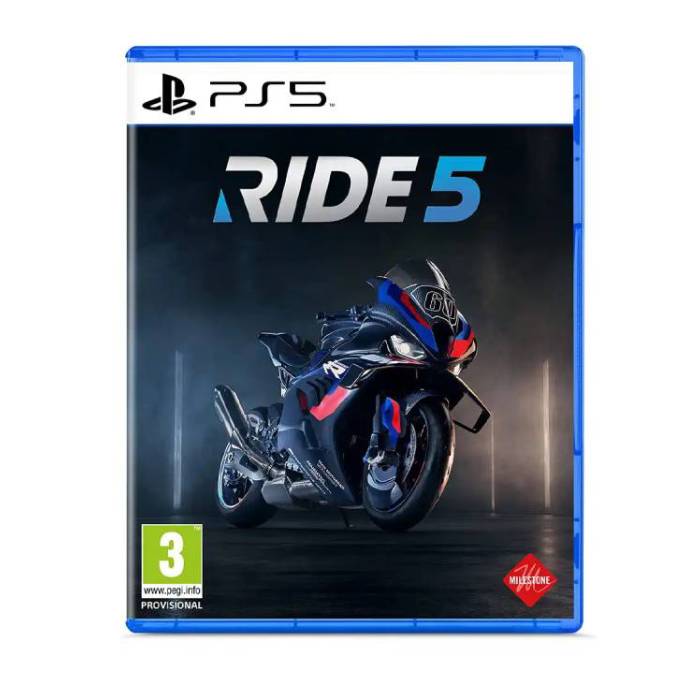
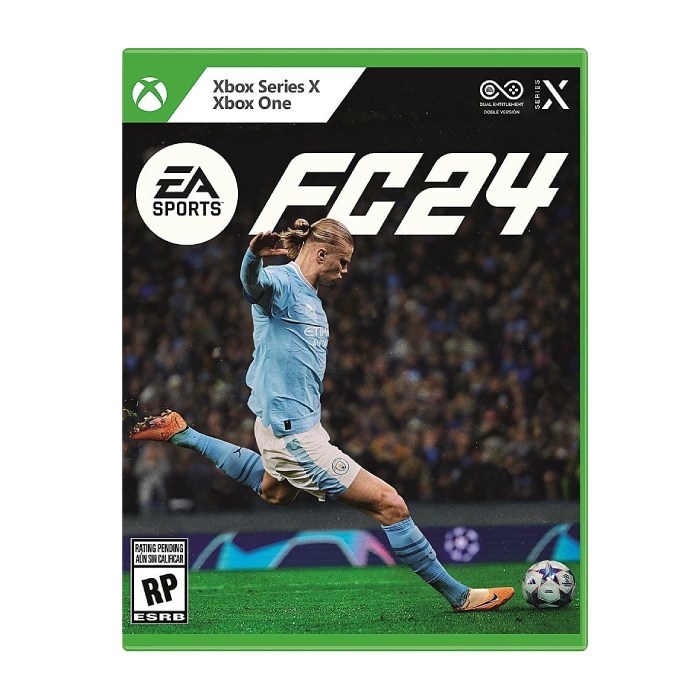




نقد و بررسیها
هنوز بررسیای ثبت نشده است.